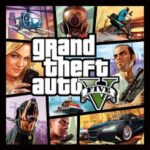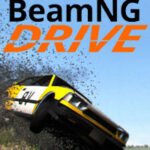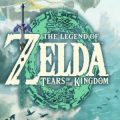Advertisement
Popular Now
Introduction
Minecraft is a game that has captivated millions of players around the world, with its endless possibilities for exploration, building, and creativity. Whether you're a seasoned gamer or new to the world of video games, Minecraft offers something for everyone. It’s a sandbox game, meaning there are no defined goals or limitations – it’s all about what you choose to do. In this comprehensive guide, we will walk you through the essential steps to mastering Minecraft, from starting your first world to exploring advanced techniques. In this article, we’ll cover a range of topics to help you understand the game better and improve your skills. Whether you're building a house, surviving your first night, or taking on the most dangerous mobs, this guide will give you all the tools you need. Let's get started!
Setting Up Your Minecraft World
When you first launch Minecraft, the first decision you'll need to make is choosing how to start your adventure. There are different world types and game modes to consider.Choosing Your Game Mode
Minecraft offers a variety of game modes that dictate how you play. These include:- Survival Mode: In this mode, you must gather resources, manage your health, and fend off monsters to survive.
- Creative Mode: Here, you're free to build and explore without worrying about health or hunger. This mode is ideal for players who enjoy building and experimenting.
- Hardcore Mode: A variant of Survival, this mode offers a more difficult challenge where death is permanent, adding higher stakes to your gameplay.
- Adventure Mode: This mode is designed for custom maps and challenges, where players are given restrictions on what actions they can perform.
World Generation Settings
Once you’ve selected your game mode, you’ll need to choose a world generation setting. Minecraft offers several options that affect how your world is created:- Default: The most common world type, offering a balanced environment with all the basic biomes.
- Superflat: A world that’s completely flat, which is great for building or experimenting.
- Large Biomes: Larger versions of the default biomes, giving you more space to explore and build.
- Amplified: A more extreme world type with towering mountains and deep ravines, perfect for adventurous players.

Starting Your First Day
Once your world is generated and you're ready to begin, it’s time to start your first day. The first few hours in Minecraft are crucial, as they’ll set the foundation for your survival and progress in the game.Gathering Resources
When you first spawn in your world, one of the first things you should do is gather resources. Start by chopping down trees to obtain wood. Wood is essential for crafting tools and shelter.- Wood: Craft wooden planks from logs to make a crafting table and basic tools.
- Stone: Dig down to find stone, which can be mined with a wooden pickaxe to create stronger tools.
- Coal: Look for coal ore in caves or on the surface. It’s used for crafting torches and cooking food.
Building a Shelter
As night approaches, hostile mobs like zombies, skeletons, and creepers will start to spawn. It’s vital to build a shelter before the sun sets. Your first shelter can be a simple dirt hut, but as you gather more resources, you can upgrade it.- Building Materials: Use wood, stone, or dirt to create walls and a roof for protection.
- Crafting a Door: Use your crafting table to make a door to your shelter. This will allow you to enter and exit safely.
Exploring the World
 Once you’ve built a basic shelter and gathered essential resources, it’s time to explore the world around you. Minecraft is filled with different biomes, caves, and structures that can hold valuable resources and loot.
Once you’ve built a basic shelter and gathered essential resources, it’s time to explore the world around you. Minecraft is filled with different biomes, caves, and structures that can hold valuable resources and loot.
Mining for Resources
To progress in Minecraft, you’ll need to mine underground. Digging down into the earth will expose you to valuable resources like iron, gold, and diamonds.- Iron Ore: Mine iron ore with a stone pickaxe to make iron ingots, which are used to craft better tools and armor.
- Coal: Coal is essential for crafting torches and cooking food in a furnace.
- Diamonds: These rare resources are valuable for crafting powerful tools and armor.
Exploring Biomes
One of the joys of Minecraft is the wide variety of biomes you can explore. These biomes vary in climate, landscape, and resources. Common biomes include:- Plains: A flat, grassy biome with few trees but abundant resources.
- Forest: A dense biome filled with trees and wildlife.
- Desert: A dry, arid biome with little water but many resources like sand and cacti.
Crafting and Tools
Crafting is one of the core mechanics of Minecraft. The game allows you to create a wide variety of items and tools to help you in your adventure.Essential Tools
At the beginning of the game, you’ll want to craft a few essential tools to make gathering resources more efficient:- Pickaxe: Essential for mining blocks like stone, ores, and minerals.
- Axe: Speeds up chopping down trees and breaking wooden blocks.
- Shovel: Helps with digging dirt, sand, and gravel quickly.
Crafting Stations
There are several crafting stations that will help you craft more advanced items:- Crafting Table: Allows you to craft more complex items that can’t be crafted in your inventory.
- Furnace: Used for smelting ores and cooking food.
- Anvil: Used for repairing and enchanting items.
Surviving in the Wilderness
Survival in Minecraft can be tough, especially when you’re starting out. You’ll face challenges from the environment, hostile mobs, and the need to manage hunger and health.Hunger and Health
Your health and hunger are critical to survival in Minecraft. If your health reaches zero, you’ll die and respawn at your spawn point. To maintain your health, you need to manage your hunger:- Eating Food: Hunt animals or gather crops to replenish your hunger bar and restore health.
- Food Sources: Common food sources include cooked meat, bread, carrots, and golden apples.
Defending Yourself
Hostile mobs will come after you during the night and in dark areas. To defend yourself, you’ll need weapons like swords and bows, as well as armor.- Swords: Useful for attacking mobs and other players in PvP (Player vs. Player) mode.
- Armor: Armor provides protection against attacks, reducing the damage you take from mobs.
Advanced Techniques: Redstone and Enchanting
Once you’ve mastered the basics of Minecraft, you can begin exploring more advanced features like Redstone and Enchanting.Redstone Mechanics
Redstone is Minecraft’s version of electricity, allowing you to create complex machines, traps, and automated systems. Some common uses of Redstone include:- Redstone Torches: Used to power Redstone circuits and create simple mechanisms.
- Levers and Buttons: Control machines and doors by sending Redstone signals.
Enchanting
Enchanting allows you to enhance your tools, armor, and weapons. To enchant, you’ll need an enchanting table and experience points. Some useful enchantments include:- Efficiency: Speeds up mining and gathering resources.
- Protection: Reduces damage taken from mobs and environmental hazards.
Building a Stronghold
As you progress in the game, you’ll want to build larger structures and even strongholds. These can be used for storage, as a base of operations, or to protect you from mobs.Building a Castle
A castle is an excellent way to establish a stronghold in the game. You can create towers, walls, and defensive mechanisms using stone, wood, and other materials. Key features to consider:- Walls: Thick walls to prevent mobs from getting inside.
- Watch Towers: Elevated platforms for spotting approaching threats.