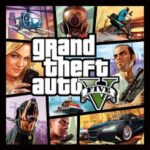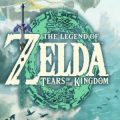BeamNG.drive
All trademarks belong to their respective owners.
Advertisement
Popular Now
Introduction
BeamNG.drive is a realistic driving simulation game with advanced physics, offering an immersive experience. Whether you're new or looking to refine your skills, this guide will help you get started, improve your gameplay, and explore the game’s features, including modding and custom scenarios.
Getting Started with BeamNG.drive
Install BeamNG.drive from Steam and configure your settings. The game works on most modern PCs, but a powerful CPU and graphics card are recommended. Adjust game settings to your preferences, including controls and difficulty levels.Understanding the Controls
Control setup is highly customizable. Beginners can start with the default keyboard controls: “W” to accelerate, “S” to brake, and arrow keys for steering. Advanced setups can include steering wheels and pedals for better immersion.Basic Control Setup
- Throttle: W
- Brake: S
- Steering: Arrow keys or wheel
- Handbrake: Spacebar
- Camera: C
Exploring Game Modes
BeamNG.drive offers several modes like Free Roam, Scenarios, and Time Trials. Free Roam allows exploration, Scenarios provide structured challenges, and Time Trials test your speed on tracks.
Mastering Car Handling and Physics
The game’s realistic physics means that driving requires precision. Smooth inputs are key to preventing accidents. Understanding how to handle understeer and oversteer will help you drive more efficiently.Tips for Mastering Vehicle Control
- Avoid jerky inputs for smooth handling.
- Use the handbrake for tight turns and drifting.
- Correct oversteer with opposite lock.
Advanced Driving Techniques
Once you're comfortable, try mastering advanced skills like drifting and handling vehicle behavior in various situations. Drifting, for example, requires a balance of throttle and steering, while managing understeer and oversteer helps keep the car under control.Customization and Modding
 BeamNG.drive’s modding community allows for endless customization. You can add new vehicles, maps, and scenarios, or create your own. The game’s modding tools are user-friendly, and there’s a wealth of resources online to guide you.
BeamNG.drive’s modding community allows for endless customization. You can add new vehicles, maps, and scenarios, or create your own. The game’s modding tools are user-friendly, and there’s a wealth of resources online to guide you.